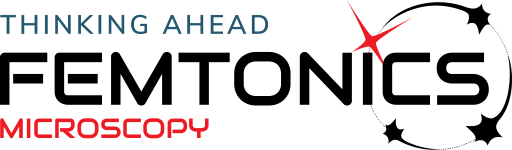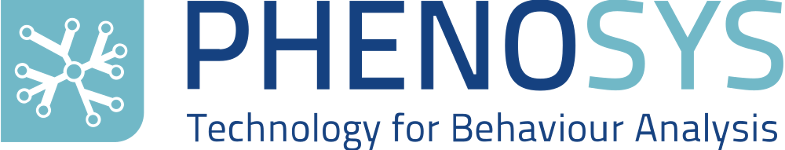Freeware
CaImAn
CaImAn is a Python toolbox for large scale Calcium Imaging data Analysis and behavioral analysis.
CaImAn implements a set of essential methods required in the analysis pipeline of large scale calcium imaging data. Fast and scalable algorithms are implemented for motion correction, source extraction, spike deconvolution, and component registration across multiple days. It is suitable for both two-photon and one-photon fluorescence microscopy data, and can be run in both batch and online modes. CaImAn also contains some routines for the analysis of behavior from video cameras.
Motion correctionGet to CaImAn GitHub page
Source extraction
Denoising, deconvolution and spike extraction
Automatic ROI registration across multiple days
Handling of very large datasets
Pipeline for Voltage Imaging Analysis
Behavioral Analysis
Variance Stabilization
WaveSurfer
WaveSurfer is an application for acquiring neurophysiology data in Matlab developed by Dr Adam Taylor at Janelia Farm Research Campus
Key Features:
Acquisition can be either trial-based or continuous
Acquisition and stimulation can be triggered by external TTL inputs
Supports analog and digital channels
Flexible stimulus generation: pulses, trains, sinusoids, etc
Works with any model of patch-clamp amplifier
Tight integration with Heka and Axon patch-clamp amplifiers
Works with National Instruments X-series DAQ boards
Flexible and fast multi-electrode test pulse generation
User can extend with custom Matlab scripts for online analysis, visualization
Custom Matlab code can be run at start/end of trials, or periodically during acquisition
Saves data in HDF5 format, an open standard for scientific data
Provides a tool for reading WaveSurfer data files in Matlab. A similar tool for Python is provided by the companion PyWaveSurfer project.
Can integrate with Vidrio Technologies ScanImage for laser-scanning microscopy
Link to the GitHub repository
Get to Wavesurfer sitePsychoPy
PsychoPy is an open-source package for running experiments in Python (a real and free alternative to Matlab). PsychoPy combines the graphical strengths of OpenGL with the easy Python syntax to give scientists a free and simple stimulus presentation and control package. It is used by many labs worldwide for psychophysics, cognitive neuroscience and experimental psychology.
Because it’s open source, you can download it and modify the package if you don’t like it. And if you make changes that others might use then please consider giving them back to the community via the mailing list. PsychoPy has been written and provided to you absolutely for free. For it to get better it needs as much input from everyone as possible.
Features
- Simple install process
- Precise timing
- Huge variety of stimuli (see screenshots) generated in real-time:
linear gratings, bitmaps constantly updating
radial gratings
random dots
movies (DivX, mov, mpg…)
text (unicode in any truetype font)
shapes
sounds (tones, numpy arrays, wav, ogg…)
- Platform independent - run the same script on Win, macOS or Linux
- Flexible stimulus units (degrees, cm, or pixels)
- Coder interface for those that like to program
- Builder interface for those that don’t
- Input from keyboard, mouse, microphone or button boxes
- Multi-monitor support
- Automated monitor calibration (for supported photometers)
Link to the Github repository
Get to PsychoPy websiteSimBA
Simon Nilsson from Sam Golden’s lab at the University of Washington recently shared their project SimBA (Simple Behavioral Analysis), an open-source pipeline for the analysis of complex social behaviors.
The manual scoring of rodent social behaviors is time-consuming and subjective, impractical for large datasets, and can be incredibly repetitive and boring. If you spend significant time manually annotating videos of social or solitary behaviors, SimBA is an open-source GUI that can automate the scoring for you. SimBA does not require any specialized equipment or computational expertise.
SimBA uses data from popular open-source tracking tools in combination with a small amount of behavioral annotations to create supervised machine learning classifiers that can then rapidly and accurately score behaviors across different background settings and lighting conditions. Although SimBA is developed and validated for complex social behaviors such as aggression and mating, it has the flexibility to generate classifiers in different environments and for different behavioral modalities. SimBA takes users through a step-by-step process and we provide detailed installation instructions and tutorials for different use case scenarios online. SimBA has a range of in-built tools for video pre-processing, accessing third-party tracking models, and evaluating the performance of machine learning classifiers. There are also several methods for in-depth visualizations of behavioral patterns. Because of constraints in animal tracking tools, the initial release of SimBA is limited to processing social interactions of differently coat colored animals, recorded from a top down view, and future releases will advance past these limitations. SimBA is very much in active development and a manuscript is in preparation.
Get to SimBA at GitHubBrain Explorer 2
The Brain Explorer 2 software is a desktop application for viewing the Allen Mouse Brain Atlas gene expression data in the framework of the Allen Reference Atlas (ARA).
Using the Brain Explorer 2 software, you can:
- View a fully interactive version of the ARA in 3-D.
- View gene expression data in 3-D at 200 μm3 resolution.
- View expression data from multiple image series superimposed on each other in 3-D.
- Navigate the high-resolution 2-D ISH images using the 3-D model.
- Link to associated gene metadata on the Allen Mouse Brain Atlas web application.
ImageJ
ImageJ is a Java-based image processing program developed at the National Institutes of Health and the Laboratory for Optical and Computational Instrumentation (LOCI, University of Wisconsin). Its first version, ImageJ 1.x, is developed in the public domain, while ImageJ2 and the related projects SciJava, ImgLib2, and SCIFIO are licensed with a permissive BSD-2 license. ImageJ was designed with an open architecture that provides extensibility via Java plugins and recordable macros. Custom acquisition, analysis, and processing plugins can be developed using ImageJ's built-in editor and a Java compiler. User-written plugins make it possible to solve many image processing and analysis problems, from three-dimensional live-cell imaging to radiological image processing, multiple imaging system data comparisons to automated hematology systems. ImageJ's plugin architecture and built-in development environment has made it a popular platform for teaching image processing.
ImageJ can be run as an online applet, a downloadable application, or on any computer with a Java 5 or later virtual machine. Downloadable distributions are available for Microsoft Windows, the classic Mac OS, macOS, Linux, and the Sharp Zaurus PDA. The source code for ImageJ is freely available.
ImageJ can display, edit, analyze, process, save, and print 8-bit color and grayscale, 16-bit integer, and 32-bit floating point images. It can read many image file formats, including TIFF, PNG, GIF, JPEG, BMP, DICOM, and FITS, as well as raw formats. ImageJ supports image stacks, a series of images that share a single window, and it is multithreaded, so time-consuming operations can be performed in parallel on multi-CPU hardware. ImageJ can calculate area and pixel value statistics of user-defined selections and intensity-thresholded objects. It can measure distances and angles. It can create density histograms and line profile plots. It supports standard image processing functions such as logical and arithmetical operations between images, contrast manipulation, convolution, Fourier analysis, sharpening, smoothing, edge detection, and median filtering. It does geometric transformations such as scaling, rotation, and flips. The program supports any number of images simultaneously, limited only by available memory.
Get to ImageJ websiteSuite2p
The combination of two-photon microscopy recordings and powerful calcium-dependent fluorescent sensors enables simultaneous recording of unprecedentedly large populations of neurons. While these sensors have matured over several generations of development, computational methods to process their fluorescence remain inefficient and the results hard to interpret. Here, we introduce a set of practical methods based on novel clustering algorithms and provide a complete pipeline from raw image data to neuronal calcium traces to inferred spike times. We formulate a generative model of the fluorescence image, incorporating spike times and a spatially smooth neuropil signal, and solve the inference and learning problems using a fast algorithm. This implementation scales linearly with the number of recorded cells, and the complete pipeline runs in approximately one hour for typical two-hour long recordings, on commodity GPUs. Furthermore, this method recovers twice as many cells as a previous standard method. This allowed us to routinely record and detect ~10,000 cells simultaneously from the visual cortex of awake mice using standard two-photon resonant-scanning microscopes.
Link to: GitHub repository
Get to Original PublicationPsychtoolbox-3
Psychophysics Toolbox Version 3 (PTB-3) is a free set of Matlab and GNU Octave functions for vision and neuroscience research. It makes it easy to synthesize and show accurately controlled visual and auditory stimuli and interact with the observer.
The attraction of using computer displays for visual psychophysics is that they allow software specification of the stimulus. Programs to run experiments are often written in a low-level language (e.g., C or Pascal) to achieve full control of the hardware for precise stimulus display. Although these low-level languages provide power and flexibility, they are not conducive to rapid program development. Interpreted languages (e.g., BASIC, LISP, Mathematica, and Matlab) abstract hardware details and provide friendlier development environments, but don’t provide the hardware control needed for precise stimulus display. The Psychophysics Toolbox is a software package that adds this capability to the Matlab and Octave application on Macintosh, Linux and Windows computers (we will only mention Matlab for the remainder of this text, but statements mostly apply to Octave as well).
Link to GitHub repository
Get to PsychoToolBox SiteOpenEphys
Open Ephys is a nonprofit based in Cambridge, Massachusetts, with team members distributed all around the world. Our mission is to advance our understanding of the brain by promoting community ownership of the tools we use to study it. Since Open Ephys was founded in 2014, we’ve made it possible to build an entire extracellular electrophysiology rig from off-the-shelf open-source components. We are just getting started on our journey.
Each month, more scientists download our software and start adding features of their own. In this regard, the Open Ephys GUI is unique among applications for acquiring multichannel electrophysiology data. Because it's so flexible, the GUI can be used with any type of data acquisition hardware. It has the potential to become a standard within our field, but only if it gains the support of potential users like you.
As is the case with most open-source software, there are no guarantees that the GUI will do what you want, or even what you expect it to. No matter what you're trying to use it for, don't trust it until you test it. We've already done a lot of testing ourselves, but it can't hurt to have more people checking things. The more eyes we can have verifying that things are working properly, the better.
Link to GitHub repository
Get to Open Ephys website