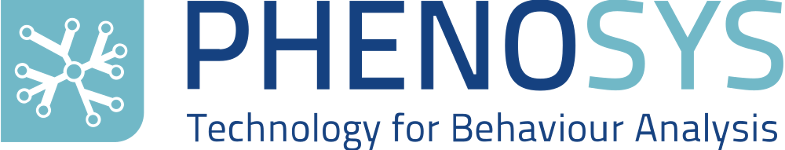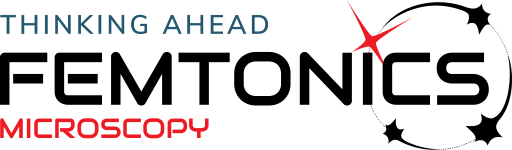Find this product here:
In vivo applications / Behavioural applications / BioStim stimulation system
BioStim Controller
General overview of the BioStim biological stimulator system
- Sophisticated, top-grade physiological stimulators. They meet any difficult requirements of any physiological laboratories.
- Despite their powerful features, they are easy-to-use.
- Versatile equipments.
- Compatible with every PC-based data acquisition system.
The Parts of the BioStim Biological Stimulator System
The parts of the BioStim system can be divided into two functional groups. The time parameters are generated by the fully digital BioStim Controller or by any 3rd-party pulse pattern generator. The analog constant voltage and/or constant current sources are implemented in the Stimulus Isolators (in other words stimulus isolators are End-stages). The Stimulus Isolator units can be used alone, because they have got standard TTL control inputs to receive the pulse sequences from any PC-based DAQ system or program package. The parts of the system are manufactured as independent equipments. On the one hand it results a more flexible and variable system, because the similar parts (e.g. the Stimulus Isolators) are compatible and they can be changed easily. On the other hand the divided system meets the special requirements much better. The Stimulus Isolators can be located close to the biological objects in the shielded environment, but the digital BioStim Controller and the high voltage Battery Manager can be placed anywhere else. BioStim Computer Interface is an alternate of the BioStim Controller in special cases. You can find detailed descriptions about each components of the BioStim system in the appropriate paragraphs below.
The BioStim system must not be used in human experiments !
BioStim Controller
BioStim Controller is a dual-processor equipment. There are two independent RISC microcontrollers built into one housing. One of them, the Repetition Cycle and Gate Controller can be used to generate the periodic repetition trigger events, or it can be used as a gate generator to enable or disable the output pulse sequence generated by the Pulse Pattern Generator. The other microcontroller is the Pulse Pattern Generator. It is used to generate the different output pulse sequences (as listed below).
The accuracy of the time parameters in BioStim Controller are guaranteed by internal crystal pacers. All the programmed time parameters are stored in built-in nonvolatile memories. They hold the previously used values during switched off periods. Easy programming operations are carried out in menu system, with 4-button keypads. The displays of the microcontrollers are 4 x 20, and 2 x 16 character alphanumeric models with backlight to provide good visibility.
BioStim Controller (together with one of the Stimulus Isolators) can be used as a stand-alone stimulator, but both of its microcontrollers have got bi-directional digital control capabilities: Start Input, Gate Input, and Synchron Output. These TTL-compatible control signals offer a huge versatility in the different applications. BioStim Controller can be started externally (with rising edges at Start Inputs) from another equipment (for instance a PC), or it can be the master synchron generator (if the external equipments are triggered from its Synchron Outputs), as well.
BioStim Controller has got nonvolatile memories to store all parameters of the functions. If you use the equipment in a fixed application, you should program it one time only. If you switch the BioStim Controller on, it checks, which function was used last time. After it the parameters used by the actual function are checked. If the parameters have got valid values preset, the last used function will be started automaticall
The Operating Modes of the BioStim Controller
Programming Conventions and Definition of Terms in the Firmware
The functions are categorized into two groups. The first group contains the 'single' functions. 'Single' functions are initiated by the START event. After a START event they generate their sequence one time only (an example is Single Burst). The other category is the group of the 'repetitive' functions. They repeat their sequence periodically (an example is Continual Bursts).
A subcategory of the 'single' functions is the group of the 'delayed' functions. They are the same as their appropriate 'single' equivalents, but a programmable delay is occurring at the beginning of the sequence before the first Output pulse appears.
START event means a key-press on START button or a TTL rising edge appearing at the Start Input. The two source of Start event can be used together or independently any time (they are in logical OR relation).
You can clear all stored parameters if you press and hold F button down while BioStim Controller is switched on. During programming actions the equipment checks the validity of the actual value entered. If you try to accept (with F button) a number out of range, the firmware will not allow it. If more than one parameters are incoherent, you will be asked to correct them.
UP and DOWN button is used to navigate in menus and to modify parameter values up or down, respectively. F button is used to select a menu item or accept an input parameter value. Furthermore, F button is used to cancel a function if it is running. If you cancel a function with F button, you will get an access to Function Choice menu. START button is used to start the sequence of pulses, if a 'single' or a 'delayed' function is selected actually. The 'repetitive' functions can be interrupted temporarily with START button (and they can be restarted again with it).
Operating Modes of the Repetition Cycle and Gate Controller in the BioStim Controller
1. Repetition Cycle
This function can be used to generate periodic repetitive trigger events in such cases, when the BioStim Controller is the master synchron generator of the data acquisition process (in those cases, when the external data acquisition equipment, such as a PC, is triggered from its Synchron Output). In this function the Synchron Output of the Repetition Cycle and Gate Controller provides repetitive Start events for the Pulse Pattern Generator, on which any of the ‘single’ patterns should be selected. To use the Repetition Cycle function the Synchron Output of the Repetition Cycle and Gate Controller should be connected to the Start input of the Pulse Pattern Generator with the appropriate switch at the back side of the BioStim Controller. The repetition cycle time (Tc) can be set from 80 ms - 60 sec, with 10 ms of resolution. A wide (50 ms) Synchron pulse is generated at the beginning of every Repetition Cycle. These Synchron pulses are the synchron pulses of the whole time sequence, if the Repetition Cycle function is used and a ‘single’ pulse pattern is selected on the Pulse Pattern Generator. The Repetition Cycle and Gate Controller has got its own TTL-compatible Output, which is independent from the Output of the Pulse Pattern Generator. The Output pulse of the Repetition Cycle and Gate Controller (0.1 - 24.9 milliseconds in width, with 0.1 ms of resolution) can be optionally used for any other controlling task (for example muting the input of the preamplifier for a programmed period before appearing and during the stimulating pulse at the Output of the Stimulus Isolator).
2. Gate Generator
This function can be used to generate a programmed enabling period for the Gated Continual function of the Pulse Pattern Generator. To use the Gate Generator function the TTL-compatible Output of the Repetition Cycle and Gate Controller should be connected to the Gate Input of the Pulse Pattern Generator with an external BNC cable at the back side of the BioStim Controller. This combination of functions can be used to produce very long bursts of pulses. The duration of the burst is defined by the length of the output pulse set on the Repetition Cycle and Gate Controller. The duration of the pulses and the pauses should be programmed at the Pulse Pattern Generator in its Gated Continual function. The gate time (Tg) can be set from 80 ms - 60 sec, with 10 ms of resolution. A wide (50 ms) synchron pulse is generated at the beginning of every Gate periods. These synchron pulses are accessible at the Synchron Output of the Repetition Cycle and Gate Controller.
Operating Modes of the Pulse Pattern Generator in the BioStim Controller
The actually available 12 operating modes (in other words the choice of the pulse patterns) of the Pulse Pattern Generator in the BioStim Controller are presented on request. They have got a graphical interpretation to explain them in fine details. In some experimental situations there are more than one function with which a paradigm can be carried out. You should always consider, which function is the best one for your special stimulating task.
Descriptions
General overview of the BioStim biological stimulator system
- Sophisticated, top-grade physiological stimulators. They meet any difficult requirements of any physiological laboratories.
- Despite their powerful features, they are easy-to-use.
- Versatile equipments.
- Compatible with every PC-based data acquisition system.
The Parts of the BioStim Biological Stimulator System
The parts of the BioStim system can be divided into two functional groups. The time parameters are generated by the fully digital BioStim Controller or by any 3rd-party pulse pattern generator. The analog constant voltage and/or constant current sources are implemented in the Stimulus Isolators (in other words stimulus isolators are End-stages). The Stimulus Isolator units can be used alone, because they have got standard TTL control inputs to receive the pulse sequences from any PC-based DAQ system or program package. The parts of the system are manufactured as independent equipments. On the one hand it results a more flexible and variable system, because the similar parts (e.g. the Stimulus Isolators) are compatible and they can be changed easily. On the other hand the divided system meets the special requirements much better. The Stimulus Isolators can be located close to the biological objects in the shielded environment, but the digital BioStim Controller and the high voltage Battery Manager can be placed anywhere else. BioStim Computer Interface is an alternate of the BioStim Controller in special cases. You can find detailed descriptions about each components of the BioStim system in the appropriate paragraphs below.
The BioStim system must not be used in human experiments !
BioStim Controller
BioStim Controller is a dual-processor equipment. There are two independent RISC microcontrollers built into one housing. One of them, the Repetition Cycle and Gate Controller can be used to generate the periodic repetition trigger events, or it can be used as a gate generator to enable or disable the output pulse sequence generated by the Pulse Pattern Generator. The other microcontroller is the Pulse Pattern Generator. It is used to generate the different output pulse sequences (as listed below).
The accuracy of the time parameters in BioStim Controller are guaranteed by internal crystal pacers. All the programmed time parameters are stored in built-in nonvolatile memories. They hold the previously used values during switched off periods. Easy programming operations are carried out in menu system, with 4-button keypads. The displays of the microcontrollers are 4 x 20, and 2 x 16 character alphanumeric models with backlight to provide good visibility.
BioStim Controller (together with one of the Stimulus Isolators) can be used as a stand-alone stimulator, but both of its microcontrollers have got bi-directional digital control capabilities: Start Input, Gate Input, and Synchron Output. These TTL-compatible control signals offer a huge versatility in the different applications. BioStim Controller can be started externally (with rising edges at Start Inputs) from another equipment (for instance a PC), or it can be the master synchron generator (if the external equipments are triggered from its Synchron Outputs), as well.
BioStim Controller has got nonvolatile memories to store all parameters of the functions. If you use the equipment in a fixed application, you should program it one time only. If you switch the BioStim Controller on, it checks, which function was used last time. After it the parameters used by the actual function are checked. If the parameters have got valid values preset, the last used function will be started automaticall
The Operating Modes of the BioStim Controller
Programming Conventions and Definition of Terms in the Firmware
The functions are categorized into two groups. The first group contains the 'single' functions. 'Single' functions are initiated by the START event. After a START event they generate their sequence one time only (an example is Single Burst). The other category is the group of the 'repetitive' functions. They repeat their sequence periodically (an example is Continual Bursts).
A subcategory of the 'single' functions is the group of the 'delayed' functions. They are the same as their appropriate 'single' equivalents, but a programmable delay is occurring at the beginning of the sequence before the first Output pulse appears.
START event means a key-press on START button or a TTL rising edge appearing at the Start Input. The two source of Start event can be used together or independently any time (they are in logical OR relation).
You can clear all stored parameters if you press and hold F button down while BioStim Controller is switched on. During programming actions the equipment checks the validity of the actual value entered. If you try to accept (with F button) a number out of range, the firmware will not allow it. If more than one parameters are incoherent, you will be asked to correct them.
UP and DOWN button is used to navigate in menus and to modify parameter values up or down, respectively. F button is used to select a menu item or accept an input parameter value. Furthermore, F button is used to cancel a function if it is running. If you cancel a function with F button, you will get an access to Function Choice menu. START button is used to start the sequence of pulses, if a 'single' or a 'delayed' function is selected actually. The 'repetitive' functions can be interrupted temporarily with START button (and they can be restarted again with it).
Operating Modes of the Repetition Cycle and Gate Controller in the BioStim Controller
1. Repetition Cycle
This function can be used to generate periodic repetitive trigger events in such cases, when the BioStim Controller is the master synchron generator of the data acquisition process (in those cases, when the external data acquisition equipment, such as a PC, is triggered from its Synchron Output). In this function the Synchron Output of the Repetition Cycle and Gate Controller provides repetitive Start events for the Pulse Pattern Generator, on which any of the ‘single’ patterns should be selected. To use the Repetition Cycle function the Synchron Output of the Repetition Cycle and Gate Controller should be connected to the Start input of the Pulse Pattern Generator with the appropriate switch at the back side of the BioStim Controller. The repetition cycle time (Tc) can be set from 80 ms - 60 sec, with 10 ms of resolution. A wide (50 ms) Synchron pulse is generated at the beginning of every Repetition Cycle. These Synchron pulses are the synchron pulses of the whole time sequence, if the Repetition Cycle function is used and a ‘single’ pulse pattern is selected on the Pulse Pattern Generator. The Repetition Cycle and Gate Controller has got its own TTL-compatible Output, which is independent from the Output of the Pulse Pattern Generator. The Output pulse of the Repetition Cycle and Gate Controller (0.1 - 24.9 milliseconds in width, with 0.1 ms of resolution) can be optionally used for any other controlling task (for example muting the input of the preamplifier for a programmed period before appearing and during the stimulating pulse at the Output of the Stimulus Isolator).
2. Gate Generator
This function can be used to generate a programmed enabling period for the Gated Continual function of the Pulse Pattern Generator. To use the Gate Generator function the TTL-compatible Output of the Repetition Cycle and Gate Controller should be connected to the Gate Input of the Pulse Pattern Generator with an external BNC cable at the back side of the BioStim Controller. This combination of functions can be used to produce very long bursts of pulses. The duration of the burst is defined by the length of the output pulse set on the Repetition Cycle and Gate Controller. The duration of the pulses and the pauses should be programmed at the Pulse Pattern Generator in its Gated Continual function. The gate time (Tg) can be set from 80 ms - 60 sec, with 10 ms of resolution. A wide (50 ms) synchron pulse is generated at the beginning of every Gate periods. These synchron pulses are accessible at the Synchron Output of the Repetition Cycle and Gate Controller.
Operating Modes of the Pulse Pattern Generator in the BioStim Controller
The actually available 12 operating modes (in other words the choice of the pulse patterns) of the Pulse Pattern Generator in the BioStim Controller are presented on request. They have got a graphical interpretation to explain them in fine details. In some experimental situations there are more than one function with which a paradigm can be carried out. You should always consider, which function is the best one for your special stimulating task.
Q&As
Comments
There are no comments related to this product!
Do you have comments? Please to post comments here!